I genuinely worked out how to start a lifestyle blog and make money by accident. Way back in 2010, I started this blog ‘Man vs Clock’ as a journal of my quarter-life crisis and personal accountability for the mammoth goal of turning my life around.
The concept; I put a digital clock in the sidebar and set it to 365 days counting down to 0. Before the time expired I had to quit my job and leave my hometown with a one-way ticket to a faraway destination (forever) and somehow, some way make money online so that I could travel; find a place that truly feels like “home” and finally be my own boss – for life!
It just so happened that my humble little blog, which I was bleeding my heart out onto was what metamorphosed into a profitable lifestyle blog beyond my wildest dreams, enabling me to travel to over 100 countries, buy a mortgage-free apartment in Thailand at the ripe age of 35 and make a ton of money in the process.
If anyone tells you that you can’t make money from a blog then you should immediately stop listening to them because they have no idea what they are talking about and life is too short to listen to ignorant nonsense.
I grew up on a rough council estate in England, have no university degree and I still managed to make it happen. You should also run far and fast from people who tell you that it’s easy to make money with a lifestyle blog, or any blog; it’s not. Like any business it requires you to prioritise, work very, very hard (with no guarantees) and be constantly keeping up with changes.
Still not convinced you can do it? That’s fine, I was sceptical too. Suspicion can be healthy sometimes, it has helped me to stay safe when travelling solo but all it did was hold me back when it came to making money online!
So let’s dive into the nitty gritty with the usual FAQs about making money with a lifestyle blog…
What is a Lifestyle Blog?
A lifestyle blog has a lot in common with a personal blog as it focuses on the specific interests of the blogger, but the main difference is that a lifestyle blog is done for the benefit of the reader as opposed to the author.
Don’t get me wrong, I find writing very cathartic so it’s certainly a symbiotic relationship. When I first started blogging I wrote more in a diary format, with a stream of consciousness on many subjects relating to personal development. It was very disorganised in terms of structure and the main value I was aiming to give the reader was humour and an insight into my overactive mind.
But the industry has changed a lot since I started and I have been pushed into writing articles that answer a question or help the reader who has found my blog via the search engine.
I prefer a much more free-flowing, unruly kind of writing than I do now but I’m not going to whine about it as this lifestyle blog has been very kind to me! The goal is to write about something that you enjoy while solving problems that people are Googling.
I love to travel, I am fascinated by fitness and I get paid to write about them both… it’s been over a decade and it still feels wild when I think about it like that.
Is Blogging Too Saturated To Make Money?
No. Blogging is not “oversaturated” and if I could cover your lovely living room walls in unique custom stickers saying that and scream it in your ear with a megaphone I would. You’d understandably hate me for my obnoxious manner of delivering the message, but at least you would be one less person tapping into this myth that refuses to die.
I know I come off as a little sassy here, but this one continues to irk me right up there with “You can live like a king in Bangkok for $1000!”
Ignore individuals hellbent on “can’t do” anecdotes with problem-focused mindsets and stop believing hacks that don’t care about your desire to make money with a lifestyle blog and dreams to live a better life. There is more than enough cake to go around for anyone who wants a slice bad enough and I truly believe there always will be.
I know that it feels like almost everyone is a blogger nowadays and the fact that there are 600 million blogs registered on the internet today can be overwhelming. The cold hard fact is that most of them don’t have the stamina to keep on going long enough to make money and quite a lot of them don’t really care, or don’t know how!
Are some niches more saturated than others? Absolutely. You need to do due diligence to work out if a lifestyle blog is worth your time.
I chose the travel industry (with a pinch of fitness), which are incredibly competitive niches; but they also have a lot of potential readers with a large number of travel-related searches getting bashed into Google every day, so I niched down a bit and opted for Adventure Travel (hiking volcanoes, mountain climbing, extreme sports tourism and wild cultural festivals etc).
Some industries aren’t competitive but they also don’t have a lot of search volume, so your financial ceiling could be limited. There are ways to research this before you blog with all guns blazing, the true sweet spot is finding a niche that isn’t too competitive but also has a lot of search queries. I have friends who have absolutely nailed this and are making a tidy $10-25,000 per month passive income from one niche-specific blog.
Best Lifestyle Blog Niches
The best lifestyle blogging niches are those that are profitable and have enough search terms (potential readers). Remember I said travel is highly competitive so I niched down to a certain type of travel? So don’t be put off if any of these popular lifestyle blog niches seem too big and scary to take on.
If you want to start a mommy site you could also start a site for frugal mothers who want to save money while raising little ones. If you are a parent of a child with disabilities you could make your blog focus on that. Plenty of value there to offer a hyper-focused audience.
Want to start a cooking site? I don’t know the exact deal with this industry (other than I know some people who are making crazy money with food sites) but I do know that if you niche down to specific kinds of cooking (e.g. vegan, vegetarian, keto, paleo, gluten-free) you will have more chances of success than spinning too many plates at once.
Even I don’t take my advice here all of the time since I write about over 100 destinations as opposed to focusing on 1-5 places.
That’s because I still like to stay true to the journal angle, it’s good for my personal happiness to have at least one entry for every country I have visited – something I am still not up to date with! It’s not the best business decision, but it’s completely your call when you have your lifestyle blog and you get to decide how rigid you want to be about your professional approach.
Here is a list of popular lifestyle blog niches:
- Travel
- Parenting
- Personal Finance
- Health and Fitness
- Fashion
- Food Recipes
- DIY and Crafts
- Education
- Beauty
- Technology
- Outdoor Lifestyle
- Pet Care
- Self-Improvement
- Relationship Advice
How To Choose a Niche For Your Lifestyle Blog
If you have a personality like mine where focusing on things that you don’t enjoy is a real struggle then it goes without saying that you should only brainstorm for topics that you find fun and interesting.
This is something that you will be writing about daily, so make sure it’s a passion of yours or something that you are knowledgeable about. However, if you are like my aforementioned friends who are willing to write about mind-numbing topics if the reward is a lot of money then the world really is your oyster in this regard.
While I won’t disclose the painfully monotonous subjects or sites of my friends who are making a 6-figure online business, I am going to ask you to trust me when I say that there are so many niches out there to make capital from.
I am simply cut from a different cloth than these friends. I consider it a weakness of mine that I can not power through with a boring niche and get one step closer to the path of financial security and I respect their ability to do that.
You know where you land on this spectrum.
If you are serious about starting a lifestyle blog then you will have to do some research and it may include spending some extra money to come to a faster conclusion.
I use AHREFS an advanced keyword research tool to check out my competition and see whether keywords that I am aiming to rank for on Google are worth my time and effort. (Or if I am just too small. I am a dreamer but trying to go head-to-head against giants like the BBC or National Geographic for a competitive keyword won’t often be worth it 9 times out of ten.
AHREFS admittedly comes at a premium but it’s so comprehensive; I pay £159 (British Pounds) per month and that’s not even for the top option. If you are starting out as a blogger then the perfect cheaper option to use is to sign up to KeySearch for $17 per month.
Once you have signed up for their account you can use the helpful resources in their blog section such as ‘how to use KeySearch to qualify a niche’ and ‘how to find keyword ideas’ for when you start your blog.
There are literally tons of free advice on there, a fantastic addition to an affordable and user-friendly keyword research tool for your blog.
Keysearch has its own coupon code that you can use to get 20% off your Keysearch subscription. Make sure to enter the code ‘KSDISC‘ at the checkout to save yourself 20% off your plan for the entire life of its subscription!
Start Your Lifestyle Blog (With These Steps)
Now you have qualified the niche for your lifestyle blog it’s time to get the party started. There is no point in messing about or procrastinating on this event with stories you may be telling yourself. This is why most people fail before they even start; they say I’ll do it “someday”.
But we all know someday never comes.
It’s time to take a chance on yourself, ignore any negative external voices and laugh off the internal voice that finds reasons why you can not succeed. The good news is that although starting a lifestyle blog which makes money is time and labour-intensive, there is very little low financial risk in starting a blog and it is still one of the lowest barriers to entry in terms of low start-up costs.
Let’s get the ball rolling on your lifestyle blog:
Choosing Your Blog Name
Choosing a name for your newborn child can be a little tricky – but choosing a name for your blog can be titanium-encrusted nails kind of difficult. Often your number one preference has already been taken by some rotten scoundrel, or you’re bewildered by the delicious paradox of too much choice.
My advice is to choose something easy to remember that will also make sense in years to come…oh, and keep clear of hyphens like they’re anthrax.
I chose manvsclock.com because I was documenting a timed challenge and my daily struggle to beat it. I still love my name very much because it tells the story of the birth of the site whilst keeping me publicly accountable for each challenge I take on.
However, it’s also admittedly a terrible choice as a name when it comes to word of mouth. “Versus” is spelt like this, or “vs” and also just “v.”
It’s not the most memorable via the spoken word and there was a time when I contemplated changing my blog to be the same as my Instagram account (manvclock) making it manvclock.com instead.
Those days are long gone though as I am way more nostalgic and romantic than pragmatic and rational concerning my blog and so this is one of those “do as I say, not as I do” scenarios.
If you want to make the right decision from the start when it comes to choosing your blog name, then I suggest you go by these 8 golden rules:
8 Tips For Choosing Your Blog Name
- Assemble a list of associated words. Make sure they are relevant to your future blog, the problems it will solve and the topics that it will talk about. Go nuts! Put together an exhaustive list of words and bash those words into a thesaurus for new words while always having your target audience in mind.
- Get Creative. Play around with alliteration. Stuff like “Frugal Father Finance” if you’re writing about being a dad on a tight budget. Have fun with it.
- Basic is also fine. If you luck out and find an available domain name like howtotrainyourdog.com (spoiler alert: that one’s taken) then grab it. It’s perfectly fine to have a straight-to-the-point name that explains what your blog exists for, it doesn’t have to be quirky and fancy.
- Avoid words that are too hard to spell or say. Using my domain as an example again here; the “vs” in my domain name doesn’t work and some people are very naughty and happen not to hear the “L” in the “clock” part (I wish I was joking). Don’t be like me and choose a crystal clear name if you want people to remember it!
- Set a timer on your decision! In the theme with my site; put a timer on it. A reasonable one. Not one hour and not one year. Give yourself a day or even 2 when you have some free time to focus on this and only this and make your purchase before the time expires. Stop messing about and allowing life to pass you by because you’re drowning in paralysis by analysis.
- Check to see if your domain name is available as you go! To avoid the heartache of finding “the one” only to discover later on that already owned by someone else is not time efficient. Bash your domain name ideas into Bluehost.com and see in real time if your light bulb moment is available or not.
- Shortlist down to 3 names. It’s good to have options and if your “Aha!” moment hasn’t happened then 3 is a nice shortlist to choose from. A small list like this size is worth sending off to a few friends so you can get a vote going – strength in numbers so to speak, and support like this can give you the confidence to commit.
- Check if similar social media names are available. It’s a smart idea to have a similar, or ideally an exact match of profile names on your social media channels to your website. I am manvclock on Instagram and my blog is manvsclock.com. I lost manvsclock (along with its thousands of followers) because I posted a picture of a tribe in Papua New Guinea featuring a woman who had her breasts showing – not at all out of place in that setting. It’s not the end of the world that the two aren’t the same names, but it would be nice if they were consistent and again, it does make it that little bit more difficult with word of mouth. Just another thing to think of, but your blog name is by far more important.
Purchasing and Setting Up Your Blog
Step 1: Choose Your Hosting Plan
Click on the “Get Started” button on the homepage. You will be taken to a page displaying various hosting plans. Choose the plan that best fits your needs and click “Select” on that plan.
Step 2: Choose a Domain
You will then be asked to choose a domain. You can either create a new domain or use a domain you already own. Enter the desired domain name and click “Next”.
Step 3: Create Your Account
On the next page, fill out your account information. This includes your name, address, and contact information.
Step 4: Review Your Package Information
Review the package information below the account information section. Here, you can choose your hosting package and any extras you want to include. The extras aren’t mandatory and can be added later if needed.
Step 5: Enter Payment Information
Next, fill out your payment information. Review the terms of service, cancellation policy, and privacy notice. Then, check the box to confirm that you’ve read and agree to them. Click “Submit” to complete your purchase.
Step 6: Create a Password
After your purchase is complete, you’ll be asked to create a password for your account. Click on the “Create your password” button. Make sure to create a strong password.
Step 7: Log In
Now that your account is set up, click on the “Log in” button to log in to your new Bluehost account.
Step 8: Install WordPress
Once logged in, you can set up WordPress. Bluehost makes it easy with its one-click WordPress installation.
- In your Bluehost account dashboard, find the “Website” section and select “Install WordPress”.
- Click the “Get Started” button.
- Select the domain you want to install WordPress on from the dropdown menu and click “Next”.
- Fill out the “Site Name”, “Admin Username”, “Admin Password”, and “Admin Email” for your WordPress site.
- Check the boxes to agree to the terms and conditions, then click “Install”.
- Wait for the installation to complete. You’ll see a progress bar at the top of the page. When the installation is complete, it will provide you with the URL to your new WordPress site, along with the admin URL to manage your site.
- Click on the admin URL, and log in with the admin username and password you set during the installation.
And that’s it! You’ve now signed up for Bluehost, purchased a domain, and installed WordPress on your blog. You officially own a new website!
So, You Own a Lifestyle Blog: Now What?
Well done, you did it. You went ahead and purchased a domain to set up your lifestyle blog. It is a blank canvas ready for action… so let’s get down to business.
Choose Your Main Categories
Hate to sound like an old man here but “in my day…” … it was all about being a category floozy, the more the better! I think at one point I may have had double figures amount of categories and they didn’t really overlap or connect nicely at all in terms of the theme of my site.
You can’t get away with that now. Your blog will be red-flagged by some potential advertisers and Google as a spam site, and readers will think you’re having a major identity crisis. It’s best to have 1-4 concise categories in your header, so really think about the purpose of your blog and what are the main topics you’ll be talking about.
Keyword Research
Using the KeySearch tool mentioned above it’s time to start looking at article ideas for your lifestyle blog.
Choose 10 keywords for 10 different articles that you are aiming to rank for and create a title for each of them, be sure to use the Rank Math plugin so that you know that your title won’t be too long in the Google SERPS.
Example of a Bad SEO Title:
“My Thoughts on Travelling Cheaply”
This title is vague and doesn’t clearly communicate the topic of the post. It also doesn’t include any keywords that readers might use when searching for content about budget travel or backpacking.
Example of a Good SEO Title:
“Top 10 Budget Travel Tips for Backpackers – A Comprehensive Guide”
This title clearly communicates the topic of the post and includes the keywords “Budget Travel Tips” and “Backpackers”, which readers might use when searching for this type of content. The addition of “Top 10” and “A Comprehensive Guide” makes the title more enticing by suggesting that the post is a valuable resource.
When using Rank Math or any other SEO plugin, it’s important to consider the following:
Keyword Usage: Use your primary keyword or keyword phrase in your title. In our example, “Budget Travel Tips for Backpackers” is the primary keyword phrase.
Title Length: SEO plugins like Rank Math recommend a maximum title length to ensure it displays properly in search results. Generally, this is around 60 characters.
Readability: While it’s important to include keywords, your title should also be appealing and make sense to readers.
Uniqueness: Ensure your title is unique to stand out from the crowd and avoid duplicate content issues.
Write 5 Outlines For Your Posts (as a Draft)
Meticulously outline each blog post that you will be writing and publishing on your lifestyle blog. Ask yourself why you are writing this; who is it for? What questions do you want to answer and what problems do you want to solve? If you were the reader of this blog; how would you like it to be from your side of the screen?
See what your competition is talking about.
There are many ways to out-rank others on Google but offering the most detailed and comprehensive guide is the best way to keep your audience engaged. Look at what today’s top-dogs are answering and be sure you cover it in your article as well.
Write Your 5 Articles
Write them one by one and aim for 1500-3000 words with subheadings and informative, engaging writing for your audience. Immerse yourself in each one. I like to use Google Docs, which is similar to Microsoft Word but it’s online and in a browser and attached to my Gmail account.
Publish Your First Ever Blog Post (Don’t Be Scared!)
Choose one of your favourites from your 5 articles, copy and paste that bad-boy into WordPress, and choose a featured image and related images (preferably your own or high-quality, free stock photos) if you want more options then you can use a paid service like Depositphotos (use this promotion code if you sign up for 20% off download and subscription purchases).
Once that is all in there and saved in drafts…
…press publish!
Don’t worry, you will not fall prey to a fate worse than death. Put that paper brown bag that you’re breathing into and be proud of yourself for getting the ball rolling.
I always suggest the write 5 and publish one-by-one method because 5 is a great number for creating momentum and building up your self-confidence in blogging. Publishing one at a time gives you time to notice any mistakes that you may need to correct before sharing on social media.
You can also opt to share that one new post that you’ve just published and post the other 4 later; maybe once every week while you repeat the initial method and find 5 more articles to crack on with… that is fantastic momentum for a newbie blogger and you’ll already be so far ahead of the curve if you do this.
Social Media Options For Your Lifestyle Blog
Trying to get your voice to stand out from a noisy crowd as a newbie can seem a daunting task. But the reality is everyone (unless they are a well-known celebrity or sports team) had the exact same problem when they started and it doesn’t matter if you love it or hate it… social media is one of the best tactics to get your new lifestyle blog seen.
Let’s take a look at the usual suspects, the big 3:
Facebook. Needing no introductions, this platform has been around for a while and although it was easier to get traffic from Facebook when I started you can build a following via your Facebook page connected to your blog and share your best articles on there.
Instagram. Same as the above really although in my experience it’s more engaged and I have also built business connections on there. If you want traffic on Instagram you have to entice people with a “story” (an update that lasts for 24 hours) or give your audience something to be interested in and leave them wanting more so that they have to click through. A perfect example would be food bloggers who have teased people with a tasty dish they’ve cooked and the readers must click on the link in the bio to see how to make such a magnificent meal (as the link will contain the recipe).
Twitter. I think building a lot of traffic and revenue from Twitter is very niche-specific, but it deserved a mention as it’s in the top 3. The fitness community seems to do well there and I used to run a Twitter account for a football site that was highly engaged (converting to a lot of traffic). As it stands I no longer have a Twitter account and I’m fine with that, but you should at least try it out to see if it works for you or not.
Other platforms. Another platform to help you build traffic to your lifestyle blog is Pinterest, which is more of a search engine than social media (or maybe there is an argument that it’s a hybrid of both). Any kind of niche that responds to pretty and captive aesthetics such as travel, fitness, food, arts & crafts and DIY tends to do well on Pinterest, but like all of the above; there is a science to learn and an algorithm to impress to get that sweet blog traffic.
I can’t say too much about the other popular forms of social media traffic such as TikTok, Linkedin, Snapchat, Youtube etc as I don’t have any personal experience with them and I currently have no desire to have any more social media in my life.
Can I Build a Lifestyle Blog That Makes Money Without Social Media?
You absolutely can build a lifestyle blog that makes money without being a slave to social media. As I may have alluded to above and subtly in other writings of mine; I do not enjoy being on social media, I always feel better off without it and I take regular bouts of time away from it.
But this isn’t about me, it’s about you and what is best for you and your new blog. I have strong feelings about it but in terms of building a profitable lifestyle blog, I will take the emotion out of it and look at it through an honest and pragmatic lens.
Social media is undoubtedly a good tool to get your blog seen, build up a community and drive traffic to your blog. I accept this and that I will get less traffic and make less money for not being a constant and consistent social media user.
If you don’t use social media for your blog, you can build all of your blog traffic from Google’s search engine; that being you rank on the first page for a search term and when people click you get the traffic.
A good example of this would be TheCrazyTourist.com which writes “things to do” lists for a multitude of destinations. They get millions of monthly traffic without a social media presence. I’ve also simply lost count of how many people I have met who make good money from a lifestyle blog with absolutely zero social media use.
In short, it can be done but if you want to be more aggressive with your approach and are thirsty to see some traffic and want to attack your new venture with a multi-pronged approach then you should learn how to utilise social media for blog traffic.
How To Monetize a Lifestyle Blog
Now it’s time to get to the saucy part, in fact, I wouldn’t judge you if you’ve scrolled past all of the above and headed straight to this section! This is the number one question that I get asked; “how do you make money with a blog?”
I was exactly the same whenever reading about a blog that was making enough money to be full-time; they seemed like divine witches and wizards to me that existed in a realm that I’d never be able to reach. The truth is I could be doing a lot better and making a lot more if it wasn’t for other life priorities (and I plan to). Without further ado, here are popular ways to monetize your blog.
Ad Networks
Advertising networks offer blog owners money for space on their blogs. For example, have you ever checked out a flight and not booked it, only to see “flights to (destination)” appear inside a media image on a blog post you’re reading?
That’s usually an ad network and some are better than others in terms of commission structure and customer service quality. The best companies are companies like MediaVine as they require you to have a high level of quality traffic (50,000 unique visitors per month) so they only work with serious people.
Affiliate Marketing
Affiliate marketing is an easy concept to understand and a viable way of making money from a lifestyle blog. For example, if you were to go ahead and start a lifestyle blog via the above links in the setup part of this helpful article; I will earn a small commission from your sale, the same goes if you were to obtain travel insurance via my SafetyWing Travel Insurance Review.
I have made affiliate income by promoting my best travel gear, tour companies and unique hotels that I’ve stayed at. The good news is most affiliate companies don’t require you to have any traffic so you can apply to many that you feel will be a perfect match for your lifestyle blog.
Selling Your Own Products
As well as selling other people’s products, why not create your own and sell them? I understand that sounds intimidating and if I could have done things differently I would have started at least one small book/course in the early days before I got overwhelmed doing so many other things on my blog (I also run multiple other blogs!)
This is in the pipeline for me but for yourself starting out I think it’s a good idea to start brainstorming products of your own as opposed to being overloaded with ideas later down the line.
Freelance Services
Your blog can essentially act as a portfolio for your skillsets that will attract third parties to hire you to work for them.
A perfect example would of course be… writing! Your blog is a showcase of your writing and as it’s your lifestyle blog you will be illustrating your writing on a specific subject. Before I started making money with sponsored content I wrote a ton of articles for the travel industry and also branched out into other industries when that work dried up… for absolute peanuts.
I don’t say this as a negative. I am so bloody grateful for those peanuts as they got my foot in the door and seeing even a tiny chunk of change in my Paypal gave me hope that making money online was possible.
Outside of writing you can offer coaching services. For example, a celiac dietician blogger could be a consultant for a company that writes gluten-free recipes, or a callisthenics personal trainer blogger could make a “10 Workouts From Home: No Equipment Needed” video tutorial for a company in the fitness community.
Sponsored Content
Sponsored content is when you get paid to publish a written post by another company, you also have the option to write it yourself so you have more control over the content that you publish (it is your blog after all so you may want to be in charge of quality control).
Here is a hypothetical example of how a sponsored post works: An agent working for a company named ‘Luigi’s Venice Boat Ride Tour’ wants you to write a post called “9 Best Things For Honeymooners To Do in Italy” and when you write a blurb about Venice in that article, you insert the link to Luigi’s website – and there you go; a sponsored content deal that you pre-agreed and you will receive money for this transaction.
This is where I have made the most of my money with my lifestyle blog and this option can get you to $1000+ a month faster, which is, of course, a life-changing amount of money.
You may come across some high-profile bloggers telling you that selling sponsored posts is evil and akin to war crimes. Well here’s a filthy little secret about those bloggers; most of them (including some very heavy hitters) sold sponsored content, aka “text links” to get where they want to be and now they have the audacity to wag their sanctimonious fingers and tell you, newbies, not to do it… you stay in your lane.
You can certainly hurt your site by lack of quality control, accepting a sponsored post linking to an online casino site when your blog is about cat care will look suspicious to Google and your site health will be hurt in the process, but if you are smart about it and work with people in the theme of your lifestyle niche then you can make money with your lifestyle blog by allowing tactical sponsored content.
Leveraging Your Site For Reviews
This entry doesn’t usually make these types of lists as leveraging your site for reviews isn’t making you money on your lifestyle blog per se, but it is certainly saving you a lot of money.
I have stayed with hotels, worked with tour companies and been sent clothes, fitness equipment and waterproof shoes for travellers… to name a few perks of having a lifestyle blog and the agreement here is to write an honest review about your experience with their product.
Businesses (including the ones online) can send you some of their products to use, then ask you to give a review about it on your blog to drive more customers to their business. For instance; a business that sells wedding rings and has a website, like mensweddingbands.com, can send you one of their durable tungsten rings to use, and then ask you to drop a review on your blog.
They can ask you to subject the band to rigorous use if you are a traveller who documents their travels on lifestyle blogs. Like the companies who sent me clothes and waterproof shoes for travel, you can also have jewellers send you crafted jewellery and ask you to drop an honest review about it on your blog.
There is an integrity issue here and you should be honest about your feelings about the product, the value that it gives and all of the cons to the pros so that readers who find your article can have a balanced and sincere idea before making a purchase.
Some offers also include an affiliate percentage and some even offer that including a paid fee for the sponsored content. Hell, I have stayed in very fancy hotels for 2-3 days that only wanted an Instagram photo for our deal. You should always be cheeky and not undersell yourself, the worst they can say is no.
Some other colleagues have also received quality men’s jewellery for use from businesses that just wanted them to post about it to draw customers to them.
In short, by leveraging my blog as an asset I have saved hundreds of thousands of dollars. That’s not a typo, 5 figures. Crazy.
Can You Make Money With A Lifestyle Blog? Final Thoughts
I don’t think we need a jury to confirm my opinion here. This life is not for everyone, but if you have the following attributes you have potential:
- Being determined as f**k
- Having a good work rate
- Being a decent writer with a passion for a topic in a profitable niche
- Having a higher IQ than a lava lamp
- The thirst to constantly learn
If you’re lazy, entitled, or have a “can’t do” mentality and listen to those with the same affliction of the mind then this pursuit is not for you. If you are sensitive to over-criticism it can also be a rough gig. Block genuine trolls who are hellbent on misunderstanding you and learn how to deal with negative reviews online so that it doesn’t take up too much emotional bandwidth.
It’s been over 10 years and I have honestly just gotten started! I have made so many mistakes and have been incredibly unprofessional at times (I still am) but I have learned so much on that bumpy and wild journey and I hope that this blog post will at least get some people off on the right foot.
I have learned how to start a lifestyle blog that makes money, lost a grip of it and picked it back up again on more than one occasion, I live an incredible life because of it and I truly believe so many other people can do the same thing… but you must get started first.
More of a Visual learner?
Don’t worry – Guru of blog startups Robert Mening and I have you covered in this awesome step-by-step video tutorial below!